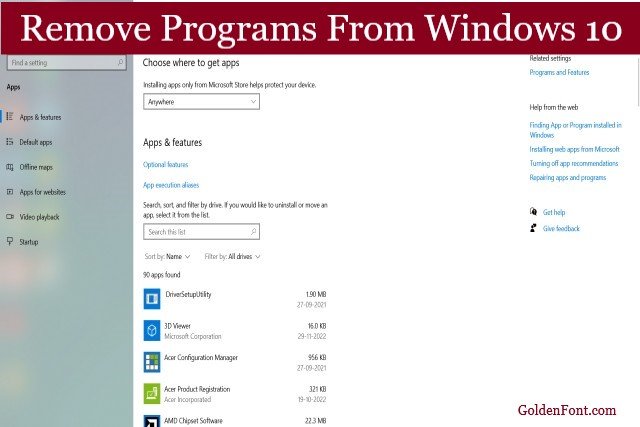10 Best Photo Editing Apps For Android Without Watermark? Friends, do you also want to edit photos without any watermark, then you are at the right place, today we will give you information about some such apps.
Many people like to edit photos without watermarks and share them. This is because by doing this it is not possible to know from where the photo has been edited. It also proves beneficial for the people. Apart from this, people like to upload their best photos on social media.
In such a situation, those people who do not have a phone with a good camera are left behind or are unable to upload photos. But now you can take a photo from any camera and make it look good, as well as seeing that photo, no one will even say that this photo has been edited with a particular app.
Today we will discuss some such apps on GoldenFont.com. But before starting friends, I have a request to you that you will read this article till the last.
Read More –
> Photo video maker app with song
> 10 Best Free Duplicate Photo Cleaner Apps for iPhone & Android
Free Best Photo Editor Apps For Android & iPhone 2023

Friends, you get many apps to edit photos, but not everyone knows from which app you can add photos without a watermark, today we will discuss this topic with you and Free best photo editing apps without any watermark. Will inform you about So friends, what is the delay, now we start telling you about these apps.
Also Read –
> 8 Best gender swap apps to turn you into a man & woman
> Free apps to hide photos on iPhone & Android
1. Lumii: Best Photo Editing App

You get Lumii as a powerful photo editor from where you can edit photos without watermarks with advanced tools. Here you get the best filters for pictures, like Film, LOMO, Retro, etc.
Along with this, you can add filters like Glitch, Light Leak, and Double Exposure to the photo, if you want, you can also blur the background of your photo here easily.
You can apply DSLR Blur Effect in your photo, apart from this, if you want to change the background of your photo, then you can change the background through preset pics here as well as remove the background.
Here you can remove the background and apply a white background. You also get the feature of HSL Color Mode here. Along with this, Powerful curve tools can also be applied to the photo. Here you can add filters and effects along with curves and colors.
You can also blend images here. To blend the image, you would have got the double exposure effect. Also, you can apply many aesthetic blend templates to photos.
If you want to edit photos without a watermark through this app, then you can download it from Google Play Store, from where it has been downloaded by 50 million+ people so far and has been given a user rating of 4.4 stars.
Features of the Lumii app:
- You can blend images through this app.
- Using Curves Color Mode, one gets to add color to the photo.
- With the help of this app, along with removing the background and also changing the background of the photo.
- In this app, you can enhance your photo using Glitch photo effects.
- Download this app: Lumii
2. VSCO: Free Photo Editing App Without Watermark

VSCO app provides you with advanced photo editing tools. This gives you the best way to edit photos. Along with this, you can also edit the video from here.
You get this app as a free photo editor from where you can make your photography skills creative. You can repair and decorate your damaged photos here.
From here you can create pop photos with filters like Contrast, and Saturation. Also, you get to add text to photos through this app. From here you can add tools like HSL, and Split Tone to your photo and can also frame images.
Here you can chat with other creative people. Friends, in this app you are given a free trial of 7 days. After this, when your trial expires, then you have to take an annual subscription to this app and after that, your VSCO membership will be automatically renewed.
Thus you may have to spend money to edit photos well with this app. 100 million+ people have downloaded this app so far and it has been given a user rating of 3.8 stars.
Features of the VSCO app:
- You can edit photos with advanced photo editing tools.
- Videos can also be edited through this app.
- You can also add frames to your images.
- With this, you can make the photo even better.
- Here you can connect with VSCO creators and learn about editing.
- Download this app: VSCO
3. NeonArt photo editor app

In the NeonArt photo editor app, you get to change the background of the photo, as well as you can add filters to the photo. It provides you with lots of neon effects and features like neon spirals.
From here when you edit your photo and share it on social media, then there is no need to crop the photo. Apart from this, you can add neon backgrounds by removing backgrounds in a few seconds. You can also find many dazzling background designs here.
You can also make collages by collecting more than one photo here. For collages, you get filters like Shiny photo grids, image layouts, cyberpunk frames, etc. You also get a selfie camera here so that you can click the selfie photo.
The selfie camera of this app automatically smoothens your face and you also get live selfie camera effects for selfies. Apart from this, you can also create memes through AI spirals and sketch art here to share on social media. The downloads of this app are more than 10 million and it has been given a user rating of 3.9 stars.
Features of NeonArt photo editor app:
- Here you can change the background of the photo.
- You also get to make collages of photos here.
- You can add many filters to your photos.
- Through this app, you can add text to the image.
- Download this app: NeonArt photo editor
4. Fotor: Photo Editing App For Android & iPhone

You get Fotor in the form of a handy app. From here you can easily edit professional photos and you can make your photo clear and enhance the photo with one click.
You get advanced photo editing features here. Here you can apply tools like Curve, HSL, Color balance, Dahaze, and Denoise in the photo. Along with this, here you also get more than 100 professional photo effects and stylish filters.
Here you can add Curve, HSL, Color balance, Dahaze, Denoise, etc filters to the photo. You also get to see classical influences here. Here you also get a photo cropping tool.
You can rotate the photo with cropping, as well as flip the photo and set distortion, stretching, etc. Apart from this, you get themes of different types of design templates.
You can create photos from here for every occasion. Also, you can adjust the text as well as adjust the templates in the photo. If you want, you can also take its Fotor Pro subscription, which can be charged monthly or annually. The downloading of this app is 10 million+ and it has been given a user rating of 3.9 stars.
Features of the Fotor app:
- Different types of templates are available here.
- You can crop your photo with the help of this app.
- You get more than 100 tools to add to your photo.
- You can also buy its paid version. This will enable you to use more edition tools.
- Download this app: Fotor
5. PhotoShot: Photo editor app free download

You can also use the PhotoShot app to edit photos. Here you get to set high-quality filters. You can enhance the photo from here and also resize the size of the photo.
Apart from this, if you want to change the background of your photo, you can also use this app for this. You get to add more than 100 background photos, as well as you can remove the background.
Here you get another special feature. That is, you can also change the color of your cloth in the photo. In such a situation, it can be in the form of a special app for you. Apart from this, you can also change the sky in the photo from here, as well as you can crop the photo.
As we told you, you can remove the background from here, as well as you can blur the background. You can also add text to your photo, as well as trending stickers you get to add to the photo.
You get it as a free application, from where you can Stylize your photo and edit your photo. From here you can give a professional look to your photo. You can also convert your old photos into quality photos from here. So far more than 1 million people have downloaded this app and it has been given a user rating of 4.3 stars.
Features of PhotoShot app:
- With this app, you can apply high-quality filters to your photos.
- You can change the background of the photo.
- You can also blur the background of the photo.
- You get to change the color of the clothes.
- You can adjust and polish photos with the Adjustment tool.
- Download this app: PhotoShot
6. Color pop effects picture editor

You also get Color pop effects as a free photo editor. From here you can add a black-and-white effect to your photo, as well as get trending features like Spiral, Neon Portrait, etc.
Apart from this, you can add neon borders to your photo. You get to add many filters to the photo here. Apart from making the photo black and white, you can recolor the picture and apply drip art effects to the photo.
Through this app also you can create collages by collecting photos. From here you can also make your old photos new. In this way, you can also edit photos through this app, as well as decorate photos with different effects.
By editing the photo, you can share the photo with your friends or through social media. This app has more than 10 million downloads and has been given a user rating of 4.3 stars.
Features of Color pop effects app:
- Through this app, you can make your old photos new.
- You can also make the photo black and white.
- You can get all the features here for free.
- You can also make a collage of photos.
- Download this app: Color pop effects
7. Picskit: Photo Editing Apps Without Watermark

Picskit is a perfect photo editor app. From here also you can edit photos. You get many tools to edit photos here.
Here you can change the background or remove the background with the help of the Eraser and Cutout Tool. Apart from this, you can also remove unwanted objects from the photo. Its cutout lets you create custom stickers and memes.
From here you can reface the body in the photo, retouch the body, as well as smooth and rejuvenate the skin. From here you can polish your selfie photo.
You also get the feature of Photo Blender here, through which you can apply a double exposure effect in photos and easily blend photos in different ways.
You also get to add stickers to the photo here, as well as you can make your stickers from here and add them to the photo. In this app, you get more than 200 filters to add to the photo.
Also, apart from blurring the background, you can make a collage of photos and you can also make a grid from photos. It has been installed by more than 10 million people and has been given a user rating of 4.2 stars.
Features of the Picskit app:
- You get more than 200 filters here to apply to the photos.
- This app gives you the option of creating and applying your stickers to the photo.
- With this app, you get to blur the background. And the feature of the double exposure effect will help you more.
- A collage of photos can be made here.
- The feature of Color Splash is also available here.
- Download this app: PicsKit
8. Canva: Photo editor app free download

With the Canva photo editor app, you can edit photos as well as videos. You also get this app as a free app where you do not get to see any kind of ads while editing photos and videos.
Here you can crop, and flip your photo. Apart from this, you can create photos from here for different occasions, along with this you can also adjust brightness, contrast, saturation, etc. in the photo.
Through this app, you can also blur your background and by blurring the background you can make the photo even more beautiful. You can also add text to your photo.
Along with this, you can also add graphic design to the photo without any ad. If you have a channel on youtube or you have a website. In this case, you can also create a logo through this app. There are more than 100 million downloads of this app and it has been given a user rating of 4.5 stars.
Features of the Canva app:
- With this app, you can edit photos without any ads.
- Watermark is not visible in the photo. It means you will not hesitate to share the photo.
- Apart from photo editing, you also get to edit videos from here.
- In this app, you have many options to add different effects to the photo.
- This app provides to create a logo from here.
- Download this app: canva
9. EPIC: Photo editor app free for All devices

EPIC is an all-in-one editor app, from here you can edit Professional photos using advanced editing tools. Here you get features like HSL, Curves, Split Tone, Lux, Grain, Vignette, etc. to add color to the photo, while for perfection you can use the features like Crop, Rotate, Mirror, Flip, Perspective, etc.
From here you can make portrait photos by removing blemishes from the face, and retouching photos with natural face and trendy makeup.
Apart from this, you can add Trendy Effects, Stickers, Text, Brush, Time stamps, Draw shapes, Spot Colors, etc. for styling in photos. Weekly templates are updated here.
Also, you can make stickers through cutouts. You also get to add a Background, Color frame, Border, AI Expression, and AI filter to the photos here. You also get premium features in this app but for this, you may have to spend money.
In this way, through this app, you can edit photos and share photos without a watermark with your friends. 10 million+ people have installed it and it has been given a user rating of 4.1 stars.
Features of EPIC app:
- You can edit a professional photo from here.
- You can also add your favorite color to your photo.
- It also gives you the option to create Portrait photos.
- You also get premium features to edit photos here.
- Download this app: EPIK
10. Toolwiz: Best Photo Editing App For Android

You get more than 200 tools to edit photos here. Apart from this, you can apply more than 40 filters to your photo.
Here you get more than 50 filters like Landscape, People, Glamor Glow, Grainy Film, LOMO, etc. as art filters. You can mix photos from here. Also, you can Rotate, Crop, Resize and Reshape the photo as well as Flip, Expand, Shrink, Patch, etc.
Here you can set the brightness, temperature, etc. of the photo as well as set the Tint, Contrast, Toning, White Balance, and Color Balance in the photo. You can also add effects like PIP, Double Exposure to the photo.
Also, you can add frames to a photo, add borders, fit photos in squares, apply texture, etc. can also be done through this app. If you want from here, you can also blur the photo.
To blur, you get more than 20 blur effects like Linear, Gaussian, Zoom Blur, and Radial and you can also apply features like Doodle, Mosaic, Free Draw, and Text in the photo. The downloads of this app are 10 million+ and it has been given a user rating of 4.3 stars.
Features of Toolwiz app:
- More than 200 tools are available for photo editing.
- You can also apply more than 10 painting styles to the photos here.
- Art effects can also be added to the photo.
- You can also decorate the photo with a frame.
- You can also add text to the photo.
- Download this app: Toolwiz
Read Also –
> What is the best app for side by side pictures
> Best apps to hide applications for android
If you want to edit photos without downloading any app. In this case, you can visit any website from your browser. You do not have to download any app for this. You just have to post your photo by visiting the website and you will find such websites on many online platforms.
We have also told you about all the apps in this article, by downloading those apps you can edit photos without any watermark and save them in the gallery.
Canva can be the best app to edit photos without any watermark. This is because here you can edit photos as well as you can edit videos without a watermark. Although other apps that we have told you about, it is one of the best apps.
Yes, you get many apps here for free, although you may have to spend money on one or two apps. But apart from this, all photo editing apps are available for free.
Conclusion:
10 Best Photo Editing Apps For Android Without Watermark? We hope, you have got the answers to the questions from this article.
Friends, these are the apps through which you can edit your photo without any watermark. You can download any app from the above apps. Hope you liked it, so stay tuned with GoldenFont.com for more Best App List.