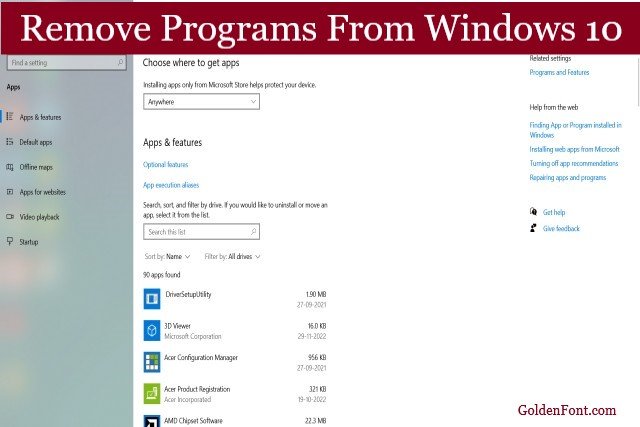Best Photo Collage Maker Apps Free Download For Android & iPhone? Friends, if you also want to make collages, then you are in the right place.
Today we will give you information about the apps that make photo collages. Today’s people, whether girls or boys are very fond of making collages app.
Collages because they can add a lot of photos together through collages and after creating collages, people are also fond of sharing them again on social media.
If you also want to create collages, in this article today we will give you information about some such interesting collage-making apps and tell you what other facilities you can take through these apps besides creating collages.
But friends, before starting, we would like to tell you that you will read our article on the GoldenFont.com till the end.
Read More-
> 10 Best Side by Side Photo Apps For Android
> Photo face makeup apps free download
Best App For Making Picture Collages? Free Photo Collage Maker Apps

Apps that makeup you to collage are present in large numbers on the Play Store and online platforms. In such a situation, today we will try in this article to give you information about some of the best apps out of these many apps.
So that you can create a beautiful college from here and upload it to social media and make headlines. Let’s start telling you about these apps now friends.
Read Also –
> Best YouTube video downloader apps for pc
> 8 Photo video maker app With Music
1. PicCollage: Grid & Story Collage Maker App

Through this app, you can easily create collages as well as create photos from here for any festival or happy occasion. Apart from this, you get it as a free photo collage maker apps.
You also get to add templates to the photo here, as well as the freestyle mode you get to use. Apart from this, you also get layouts and grids and you can arrange photos from your gallery or file manager.
Apart from this, you also get different types of stickers here and you can change the background. Along with this, this app can also be used to send a special message to someone or to create a card. Apart from this, you can also add doodles to the photo and you can add doodles through your handwriting.
You can create a collage through this app with more than 50 million downloads and share it on social media let us tell you that this app has been given a user rating of 4.5 stars, which is a very good rating.
Features of PicCollage app:
- Here you get all the editing tools for free and you can make a good photo from here.
- Freestyle photo editing can be done from here as well as using grid layouts.
- Templates are available here for any festival and you can use new templates every day.
- Here the photo gets to be cut and you can choose fonts to add text to the photo.
- Download this app: PicCollage
2. InstaSize: Photo Collage Maker Apps Free

With this app, you can crop yourself or any photo as soon as you create a college. Apart from this, you can edit photos with different filters. It enhances the quality of the photo by editing your photo. You get to use 130 filters in photos here and you can also use these filters in videos.
Here you can combine a lot of photos to create a collage of photos and you can also use many layouts in the photo. You can also edit and change the background of the collage.
Apart from this, you can also add different frames to the collage. Not only this, but if you have to resize photos or videos for social media or anywhere else, then you can do that here and you also get this facility here for free.
If you want, you can also add a border from here to the college. Here you get to use more than 100 borders. Apart from this, you also get more than 20 font styles to add text to the photo.
Friends, this app has been downloaded by more than 50 million people and has been given a user rating of 4.5 stars.
Apart from this, you also get to buy a premium version of this app. If you buy a premium version, then you get more advanced tools here.
Features of the InstaSize app:
- Through this app, you can remove the background of your photo and also crop the photo.
- From here you can also change the size of the photo, as well as add text and emojis to any photo.
- About 80 premium filters are available to use here and you can also add background to the video.
- You can create a collage with multiple photos and get to format photos for social media.
- You can also add watermarks to a photo from here and easily control the color in the photo.
- Download this app: InstaSize Photo Editor+Resizer
3. Layout from Instagram: Collage Maker App For Android

Friends, when you create collages through this app, you can remix your 9 photos simultaneously. This shows that you can create a collage here with as many photos as possible and you can select your favorite layout here. You also get the option of a photo booth here.
Through this, you can save your photos from the gallery here. Apart from this, you also get the facility of Face Tab here.
Through this, you can recognize any face in the photo, as well as in this app that has been downloaded more than 100 million, you can see the last 30 photos you have added here.
You can apply Instagram filters by creating a collage here and you can also share it on Instagram. In this way, you can take advantage of this app in two ways. First, you can create collages with the best filters, then you can also save photos on this app.
To create a collage from here, you can also select photos from the gallery or choose from the photo booth. This app has been given a user rating of 4.1 stars on the Play Store.
Features of Layout from the Instagram app:
- Here you can create a collage by remixing not one or two but 9 photos simultaneously.
- When creating a collage of photos, you can select your favorite layout.
- Through the feature of the photo booth, you can save your photo here.
- You get to use Instagram filters here.
- Download this app: Layout from Instagram
4. Phinsh: Free Photo Collage Maker Apps Download

Here you get to create collages with unlimited photos and you can also customize the collage after creating collages. After creating a photo collage from here, you can use it for different places. This is also one of the best apps among Free Photo Collage Maker Apps.
You can share collages on social media or you can create posters from here. Apart from this, photos can also be made from here for home, business, or a happy occasion for someone.
You can use this app very easily and as we told you, you can select unlimited photos here. If you want, you can also add 500 pictures to a collage. Apart from this, you can also add more than 250 shapes to the photo and you can also put stickers with text in the photo.
You can also select the ratio of the layout of the collage as well as resize the collage from here easily you can also change the background color of the photo. Along with this, you can also crop the photo, rotate and edit the position of the photo, etc.
This app has been downloaded by more than 1 Million+ people and a user rating of 4.6 stars has been given.
Features of Phinsh Photo Collage Maker app:
- Along with creating a collage of photos, you can adjust the gap of photos.
- In this app, you can create unlimited grid layouts in the collage as well as move.
- You can select the background color for the photo and use more than 85 gradient backgrounds.
- The pro feature of this app is also available here, so you can transparent the background and change to custom shapes as you want.
- Download this app: Phinsh
5. MOLDIV: Photo Collage Maker Apps Free

In this app, you get to edit photos and create collages. Here you get to add more than 13 themes to the photo, while you can use more than 190 filters. Here you can add text or stickers to your image if you want. Apart from this, you get to select 9 photos to create a collage here.
You can also decorate your collage here like a magazine. In this app with more than 5 Million downloads, you get more than 100 fonts. You also get a camera in this app. Through this camera, you can take selfie photos and apply beauty filters.
When you take a photo here, the photo is automatically saved. Along with this, with the help of editing tools of this app, you get to use 560 stickers and 90 background patterns in photos. If you talk about the rating star of this app, then it has a user rating of 4.5 stars on the Play Store.
Features of the MOLDIV app:
- Here you get to add analog photo effects to your photo and get 194 filters including 13 themes.
- In this app, you get the feature of the camera as well as you can use a self-timer while taking photos.
- The real-time blur effect is also available here and you can also use photo booths here.
- For collages, you get 100 magazine-style layouts.
- Download this app: MOLDIV
6. PicPlayPost: Best App For Making Picture Collages

Through this app, you can create a collage of photos as well as video collages can also be created from here. Apart from this, many more features are available here.
Here you can create a slideshow by stitching your photos and videos together. Also, you can easily create photos from here and add music to the video by creating automated slideshows with the video wall.
Here you can create photos in high quality, you get to create collages in quality 1080P. Apart from this, if you are more active on social media and you want to share or create memes, you can also use it, you can easily create memes here.
Along with this, when you create a slideshow here and you have to trim the video or music that you have added to the video, you can easily do this too.
From here you can make videos for YouTube, Instagram, or TikTok and GIFs can also be made from here. This app has been downloaded by more than 5 Million+ people.
Here you get more than 80 premium filters for college as well as 150 background patterns. Along with this, this app has been given a user rating of 3.7 stars on the Play Store.
Features of the PicPlayPost app:
- For every festival, you can find layouts for collages here.
- Video collages are also available here and you can also use premium frames.
- Here you can also create slideshows and create video collages with transitions.
- In the HD quality of 1080 pixels, you can create slideshows here and live wallpapers can also be created here
- Download this app: PicPlayPost
7. Gandr: Making Picture Collages App

Through this app, you can create collages from as many photos as you want and photos can be created from here in high quality. Here you can also create a collage by collecting more than 200 photos together.
Apart from this, you also get ten different types of ratios for collages and you can also add borders to your college as well as background colors you get here.
You can add any background color to the collage according to you. Apart from this, you can create rounded photos through this app and add text to the collage, grid layout, and brick layout.
Here you can save photos in your gallery in a resolution of 10,000 x 10,000 and share them through social media.
In this app, which has more than 10 Million+ downloads, you do not have to log in to create a collage of photos, you just have to download the app and you can start editing photos after that. This app has been given a user rating of 4.3 stars on the Play Store.
Features of Gandr app:
- You can add unlimited layouts by adding unlimited photos together.
- To select the ratio in the photo, you get 10 ratios and you also get to rearrange the photo in the frame.
- You can also use the grid for photos and color in the background.
- In addition to rotating, zooming, etc. photos, you get to change the position of the text added to the college.
- Download this app: Gandr
8. Unfold: Photo Collage Maker Apps Free Download

You get it as a photo editor as well as a video editor. From here you can easily create collages. This app can be very special for you because from here you get to create stories for Instagram. There are more templates like Film and Clasico here.
Apart from this, you can also add filters, add text and backgrounds and textures, etc. from here. Apart from this, you can also prepare posts for Instagram from here and you can create bio sites from here to add links to your bio. After creating photos from here, you can share them on Instagram, WhatsApp, Facebook or TikTok, etc.
Along with this, if you are fond of making reels, you can also use this app. Friends, you also get a new version of this app or say, membership and you may have to spend money for this. If you take a membership, then you get even better tools here.
Talking about the app has been downloaded by more than 10 Million people and has been given a user rating of 4.4 stars.
Features of Unfold app:
- In addition to creating collages, Instagram stories and reels can be created here.
- In this app, you can also add text in addition to adding different filters to your photo.
- You also get to add more than 400 design templates to your photos in this app.
- You can also take a membership in this app and after taking a membership, you can take advantage of its advanced tools.
- Download this app: Unfold
9. Phototastic: Free App For Making Picture Collages

This app is available as an app where you can edit photos without any ads and you can create a collage of photos here with more than 3000 designs.
Apart from this, you can also find more than 900 templates here and more than 100 collage layouts you can apply to the photo. You do not have to see ads in this app. Apart from this, you can combine 25 photos and create a collage.
When you create a collage here, you can also resize the collage for social media like Facebook, Instagram, and WhatsApp, as well as you get to add more than 500 backgrounds to the collage.
Apart from this, if you want to add stickers to the photo, then you get more than 1400 stickers here, as well as you can add text to the photo. Friends, you can adjust whatever text you are adding or stickers you are adding according to you.
Apart from this, you can also set spaces and margins in the lodge. This app has been downloaded by more than 10 million people so far and it has been given a user rating of 4.4 stars.
Features of the Phototastic app:
- In this app, you get to edit photos without any ads.
- With a lot of filters and effects, you can make your photo beautiful through this app.
- Here you get to create a collage by adding 25 photos together and you can also fix the size of the collage.
- You can convert your photo to art in no time from here.
- Download this app: Phototastic
10. Photo Collage: Best Photo Collage Maker App

With more than 100 unique layouts in this app, you can create a collage of photos and combine photos. Here you can also change the photo to a rounded corner. Apart from this, you can also change the layout of the photo from here.
You can decorate the photo here in whatever way you want to decorate the photo here. Apart from this, you also get the option of an image splitter here and as you can understand by its name. With this, you can break the image the number of times you want to break.
Apart from this, you get to add more than 20 photo effects here and you can edit photos through this app for different themes. From here you can also add fonts to the photo and you get to add more than 30 fonts to your photo.
Friends, this app has been installed by more than 1 Million+ people and it has been given a user rating of 3.9 stars.
Features of Photo Collage – Edit Photo app:
- The interface of this app is user-friendly and you can easily create collages from here.
- You can decorate the photo with different layouts and effects.
- From here you can also break your photo into different pieces, as well as the feature of freestyle editing is available here.
- Download this app: Photo Collage – Edit Photo
Also Read –
> Best Photo editor app free for iPhone & Android
> Free wifi calling apps for android
> Photo cleaner apps to keep your storage clear
FAQ: Questions Related to Photo Collage Maker Apps
All the apps mentioned in this article are the best apps but if we talk about any of these best apps then PicCollage and MOLDIV can be as best applications.
Yes, you can make collages for free on your phone. You will get most of the apps mentioned by us for free. Although you may have to take membership in some apps, you can create a good collage without spending any money.
If you want to add more and more photos in a collage. In this case, you can use applications like Phinsh and Gandr. At the time both these applications, you can add as many photos as you want and by adding more photos together, you can save all your moments in one photo.
Conclusion:
Best Photo Collage Maker App Free Download For Android & iPhone? Hope you have found your favorite app from this article.
Friends these are the apps through which you can make collages of your photos. Hope you liked this article, so stay tuned with GoldenFont.com for more best apps list.