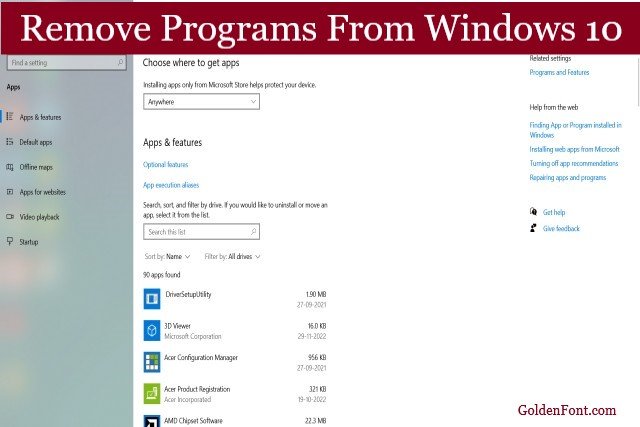Friends, are you looking for Best Aesthetic Productivity Apps For Android & iPad 2023? Then you are at the right place, today we will give you information about some such apps.
As happens with many people, they become addicted to their phones. Apart from this, some people are unable to focus on themselves. There are many such problems and it is very important to have a solution in such a situation. If you are a student then it becomes important for you to find the solution.
In such a situation, today we will help you and give you information about which apps you can use to solve this problem. In this article is going to be important for you, but before starting, there is a request from you that you will read this article till the last.
Read More –
> World’s Best Airlines Apps For fast booking
> Best free dating apps for men & women
14 Best Stay-Focused Productivity Apps For Mac, iPhone & Android

Whatever apps we will give you information about in this article, will help you with different things. Overall, these apps can prove to be very important for you and we have also tried to give you the best information. Let’s start now friends.
Read Also –
> Best weather apps to replace the dark sky
> 10 FREE Video chat with strangers girls
1. Forest: Best Aesthetic Productivity Apps For Mac

The Forest app is designed to maintain focus. You get it in the form of a very famous app where you get to join 6 million satisfied users. This may be for you as a handy app.
You have to plant the tree here so that the focus can be increased and all the trees you grow in it will represent your efforts. Along with this, you also get to earn rewards here. Apart from this, you can also grow adorable trees, you can see the daily progress here.
Apart from this, you can also see weekly or monthly, or yearly progress here. You get to learn Focus Habits here. You can concentrate on your daily routine through this app and if you have a phone addiction then it can be fun for you.
From here you can eliminate the addiction to the phone and you get to create productive habits from here. In this app, you also get to take the Pro version where you can categorize your tasks with tags and you also get to track your phone users and screen time.
In this way, in this app which is downloaded by more than 10 million, you get to compete with users from all over the world through your phone. This app has been given a user rating of 4.6 stars.
Features of the forest app:
- Through this app, you get to grow trees so that you stay focused and productive.
- You have to turn off your phone here, by doing this your trees will grow.
- You can check your progress here, which you can do every day, you can do it in a week, you can do it monthly or you can check the progress of the year.
- You also get to plant real trees here.
- Apart from this, you also get insights here where you can get detailed reports.
- Download this app: Forest
2. TickTick: Expert Review productivity app for focus

You get the TickTick app as a very easy-to-use application and it can also be an effective app for you. From here you can manage your task, you can create schedules from here as well as you can set reminders by adding tasks.
Apart from this, when you add tasks, you can add them by typing or voice input. You can set multiple notifications for your important tasks here so that you don’t forget your tasks. Also, you can get a clear overview of the schedule, week, or month here on the to-do calendar.
You can plan your day here for free, as well as it says that third-party calendars are integrated here like Google Calendar, Outlook, etc. Here you also get to add the checklist widget to your home screen so that you can get the information without opening the app.
Also, you get many more widgets in this app. You can also track your habits with this app which has over 5 million downloads. Please tell that this app has been given a rating of 4.7 stars on the Play Store.
Features of TickTick app:
- You get to classify your tasks here, apart from this you can create to-dos with list maker.
- You also get to see the calendar here which you can see for multiple views.
- You get to set the reminder here as well as get to see the focus timer.
- You can learn to stay concentrated from here and you also get to track your habits here.
- Download this app: TickTick
3. Google Tasks: Best Productivity Apps For Android

This too can be a special app for you. You can find many tools here. You can create a task list here. Apart from this, you can also manage the task by editing it. Here you get to manage the task through Gmail or calendar.
Also, you can create subtasks here and you can add details for work here so that your focus remains. Whatever task you create through email, you can see it on your Gmail app and you can also trace the task here.
Here you can organize your task according to the date. Along with this, you also get to set reminders so that you can keep track of your tasks.
More than 10 million people have downloaded this app on Play Store and it has been given a user rating of 4.5 stars.
Features of Google Tasks app:
- In this app, you get to add details and create subtasks.
- You can create tasks through Gmail and you can also see the task.
- You also get to create tasks and view tasks through the calendar. You can access your tasks across Google WorkSpaces and capture your tasks from anywhere.
- Download this app; Google Tasks
4. Notions: Most useful productivity tool app

You get it in the form of all one workspace. The specialty of this app is that you do not get to see any limit of storage here. You can add as much content as you can add.
Apart from this, you can take a free trial here. You can start taking a free trial by inviting your team members here. Here you can drag and drop anything. Here you get to share the page as well as you can add comments.
You get to create documents here where you can add images as well as you can create more than 20 types of content here. Apart from this, you can sync your document here with any browser.
You can plan anything by writing here, along with you get to organize and you can do all this from one place. Here you get to drop Craft on Dashboards, website docs, etc.
Let us tell you that more than 10 million people have downloaded this app so far, and this app has been given a user rating of 4.1 stars.
Features of the Notions app:
- In this app you get to add notes, you can create documents and you also get to add tasks.
- You can organize anything here, as well as you get to drag and drop it.
- Very easily you can share any page and you can mention teammates by adding comments to it.
- You can create documents here and you get more than 20 content types in this app.
- Download this app: Notions
Must Read –
> Best app for Samsung watch 5
> Top 10 Omegle alternatives Sites
5. Productive habit tracker: Free Productivity Apps

As you can understand a little from the name of this app, you get to create a habit list here. You can plan your habits here and you also get to plan tasks. You also get the interface of this app is very easy to use.
Also, You can schedule the task here for any time, as well as you get to set smart reminders here. In other words, you can complete your mission by setting a reminder for the checklist.
You also get statistics in this app which can be useful for you as well as good for maintaining you on track. Whenever you set a reminder here, this app sends you a notification.
You also get the premium feature of this app, where you can add an unlimited number of habits, as well as whatever task list and habit list you set reminders for, they improve here.
You will also find motivating statuses for each habit here. On this app which is downloaded more than 1 million, you can take a trial first, after that you can take the subscription app if you want. This app has so far been given a user rating of 4.4 stars on the Play Store.
Features of Productive habit tracker app:
- Through this app, you can create your good habit and you get the habit list here for this.
- You can also challenge yourself here by adding different tasks.
- You can see statistics for each of your habits.
- You also get to plan your routine through this app which you can do for Morning, Evening, etc.
- You can also set a routine here to eat healthy meals and drink water.
- You not only get to customize your notes, but you can also set reminders.
- Download this app: Productive habit tracker
6. Trello: Most popular office productivity software

Whatever projects you create in this app, you get to manage them. With this app, you can free your brain. This is because you get to customize the list here as well as the simple board this app provides you.
Here you can easily check what you have to do today and you can also see the calendar view here. You can easily size up the project status here and you can check the progress of your team through the timeline view.
Here you can create cards for the task and you can check their progress till it is over. You can also add labels, checklists, due dates, etc. here, as well as you get to add images and documents.
Through this app, you get to share files, as well as you can assign tasks here. You also get comments and emoji reactions to track the feedback on your work here.
Through this app which is downloaded more than 10 million, you can plan the first work, and after that, you can start checking it. This app has been given a rating of 4.4 stars on the Play Store.
Features of the Trello app:
- Through this app, you can manage your projects, as well as you get to manage tasks, you can create and update tasks anytime and anywhere.
- Here you get to share the file with your team and you can collaborate with your team.
- Download this app: Trello
7. Minimalist phone: Top Productivity Apps For iPad

Through the Minimalist phone app, you get to manage the screen time of your mobile phone. You can use this for cell phones or tablets. Here you get to increase productivity. You get this app with a very friendly interface and you can reduce your phone addiction from here.
In this app, You get the notification filter here so that you get only important notifications and here you get to customize the fonts, font size, and color theme for your phone. You get to hide the apps you rarely use.
Apart from this, you can rename the app whose name you want to change. It supports your work profile app, as well as whatever app you select, it shows them in black or white, it is called monochrome mode. More than 500k people have downloaded this app from the play store.
Features of Minimalist phone app:
- Through this app, you will get very less scrolling and you can increase your happiness from here.
- You can use the notification filter here so that you do not get unimportant notifications.
- You can set time usage for any particular so that you use less.
- Here you get to use gesture navigation which will show the time you have used the phone.
- Download this app: Minimalist phone
8. Space: Productivity apps to vamp up your workflow

Through the space app, you can track your current habits, as well as get to know what type of phone user you are here. You can set goals to track your phone usage. Apart from this, you can also track overtime here.
Here you get to use tools like excluding apps, notification blocking, screen dimming, etc. Plus you can receive interrupts to keep yourself on track. You can share your progress with friends and family.
Apart from this, you can unlock top tips here so that you can achieve digital balance. Apart from this, you can control your addiction to the phone here. This app helps you unplug when you need to focus.
This app has a user rating of 4.1 stars on the Play Store and more than 1 million people have downloaded it so far.
Features of space app:
- Through this app, you can break your phone addiction.
- You can see here the time you have spent on the phone. How many times have you used the app, and how many times have you unlocked the phone?
- You get to set your goals here so that you stay on track.
- Here you can understand the type of addiction you have by taking a short quiz.
- Download this app: space
9. Todoist: Best Productivity Apps For iPhone

You can set your schedule through this app. You can capture whatever task you create here and it becomes available to you on every device. AndYou also get to use the widget of this app so that you can track your go-to task.
In this App, You can link this app to your calendar. Apart from this, you get more than 50 tools here. You can collaborate on projects of all sizes from here and assign tasks to your to-do list. In this app, you also get to project templates so that you can tackle everything.
Here you can see whether the task is important for you. From here you can do task management. The design of this app has also been made in a very simple way. In this app, you also get to set the location best reminder.
Here you can set a daily reminder. You can track your Habit. You can plan your whole week, you get to plan your holidays here. Apart from this, you can also check the grocery list from here, as well as you can make a study plan by managing the task.
Apart from this, you get to create a shopping list and plan your bill from here. This app has been downloaded by more than 10 million people and it has been given a user rating of 4.5 stars on the Play Store.
Features of the Todoist app:
- You can organize your work and achieve more every day.
- You can collaborate on your projects here and you can add tasks at any moment.
- Here you can achieve mental clarity and create your plan.
- You get to track your habits here as well as you can achieve your goals from here.
- Download this app: Todoist
10. Stayfree: Productivity apps to Stay Focused

Stayfree app is made for your phone’s applications as well as you can use it for the web. In this app, you get to manage screen time and you get this app as a self-control app.
The interface of this app is user-friendly and you get accurate statistics of the usage of whatever app you use here, as well as you can do analysis.
Here you also get customer support and you get to use it without any ad, as well as this app does not make any difference on the battery. In other words, it is a battery-friendly app.
Here you can see a chart of the apps you use and statistics in the usage history. If you are overusing any application, you can block it. Also, you can create a schedule for whatever app districts you do so that you stay focused.
Apart from this, you can schedule your sleep time here which will help you to disable your apps. Here you can export the usage of your app through CSP or Microsoft Excel file.
So far more than 5 million people have downloaded this app, and this app has been given a user rating of 4.5 stars.
Features of the Stayfree app:
- Through this app, you can pause the distracting apps so that they are not used on that particular day.
- In this app, you also get Inspiring Quotations so that you can increase your productivity.
- Through this app, you can also reduce the addiction to your phone, as well as you get to customize the interface here.
- You get to use lock mode on this app, as well as you can add widgets of this app to your home screen.
- Here you get the pie chart graph of the usage of the application, as well as you can see the monthly usage here.
- Download this app; Stayfree
May You Like This –
> 5 Free unlimited wifi calling app
> 7 Best Sleep noise recorder app
11. ClickUp: Best Productivity Apps For Android & iPad

ClickUp app can be a good app for you to create Tasks. Here you can create on-the-go tasks, that is, whatever you do during the day, you can add here. Also, you get to edit the task here. Apart from this, you can update the task.
Through this app, you can collaborate with your team, as well as you can see your to-dos in a single list. It also gets you notifications so that you are always connected.
Through this app, you can know how much time will it take you to do which project. Here you can bring the team. You can add tools with tasks, and you can do it all in one place.
More than 1 million people have downloaded this app and it has been given a user rating of 3.9 stars.
Features of the ClickUp app:
- Through this app, you can save your day or you get to save the week here.
- You can see all your work in one place through this app.
- You can also easily manage any task here. You can easily navigate the entire workspace by collaborating with your team.
- Here very quickly you can add tasks and set reminders.
- Download this app: ClickUp
12. Flipd: Popular office productivity software

Through the Flipd app, you can marry your study time. You can track all your activities through this app and you can organize them. You get to check the progress of your milestones here.
Also, You can prepare yourself for each session through this app. In this app, you also get to listen to background music and you can select whatever song suits your mood here.
You can also challenge yourself here and you can compete with other users on a daily, weekly, or monthly basis you can also see the leaderboard for this. You also get to join groups here that are life.
Through this app, you can compare your productive activities. You also get to create a whitelist here where you can add the apps you use.
You get to download this app with more than 1 million downloads for free but to get its customizable experience, you have to take a premium subscription. Let us tell you that this app has been given a user rating of 3.3 stars on the Play Store.
Features of the Flipd app:
- Through this app, you can track your study goals.
- You also get to see the focus timer here which you can clean.
- You get to track your progress here as well as you can improve over time from here.
- You get music here for study, as well as sound for focus, you can listen here.
- You can tag and organize your tasks here by color.
- In this app, you also get to join a live study room with your friends.
- Download this app: Flipd
13. Freedom: Aesthetic Productivity Apps For iPhone & Mac

Through the freedom app, you can keep yourself focused and you can keep yourself productive. This can prove to be a very good application for you. Through this app, you get to block whatever application disturbs or disturbs you.
Also, you can block websites. This means you can work from home without distraction. You can remain productive through this app throughout the day and you can also maintain your studies through this app.
You can also build good work habits from here and on social media also you can control your time here. At the time of writing, you can keep yourself focused through this app, as well as you will be more and more present with your friends and family through this app.
Even if you have a phone addiction, it can be beneficial for you. From here you can control the habits of your phone. Here you get to listen to audio tracks for free which can be very important for you.
You get the premium feature here where you can get unlimited sessions. Plus you’ll be able to get a lot of focus sounds and music afterward. More than 500k people have downloaded this app from Play Store and this app has a user rating of 3.6 stars.
Features of the Freedom app:
- Here you get to block unimportant apps and websites.
- It helps you to keep the focus on whatever work you are doing, here you get to create a custom block list.
- You can schedule any session here and by scheduling, you can start fresh from here.
- You can create a Productivity Habit here as well as you can get Freedom from all the devices.
- Download this app; freedom
14. Taskade: Aesthetic productivity apps for students

You can create to-do lists here, along with notes, you also get to create outlines here. You can share your notes here. Plus you can collaborate with other people very quickly. Apart from this, you can invite someone to your workspace as well as add a team member.
With real-time you get to work together here as well as you can do chatting. From here you can create unlimited outlines and very easily you can edit the project from here.
You can also tag projects here to organize and prioritize them. Also, you can assign projects with multiple team members. Apart from this, you can sync your data in real time through a phone tablet, or computer.
Apart from this, you get it in the form of a very easy interface and you can use it for free, as well as it can be a very simple app for you. It has been downloaded by over 100k people so far while the best star rating of 4.7 has been given to it.
Features of Taskade app:
- Through this app, you can plan your task list and also you get to plan weekly.
- By adding a team member with you, you can do your work even faster from here. You get to map out your task here.
- You get to track your project here across your working space as well as you can plan the project here.
- You get the facility of voice chat here which you can do in real-time.
- You can collaborate and work from here.
- You can see your tasks in the display here and you can display the projects with customizable widgets.
- Download this app: Taskade
Also Read –
> 10 Free apps to improve math skills for adults
> 5 Best collage maker apps free
> Best apps similar to fetch rewards
> 12 Best free 3d photo app for android
FAQ: Mostly asked questions
Yes, out of these you will find many such apps which you can use for free. Using it for free means you will get every single tool for free and you get some apps where you can use one or two features for free and for some features you have to buy the premium version.
Yes, you have also been told such apps here, in which if you are addicted to the phone, then you can control it. For this, you get some tips there.
If we talk about the best productivity app, then Adi apps can come to the list of such apps.
Conclusion:
If you are also unable to focus on any work and use these apps, then it can be very beneficial for you. Through these apps, you can track whatever work you do. Although during this time you will get to see ads it will not make much difference.
Hope you have liked this article of ours, then stay with GoldenFont.com for more such best app lists.