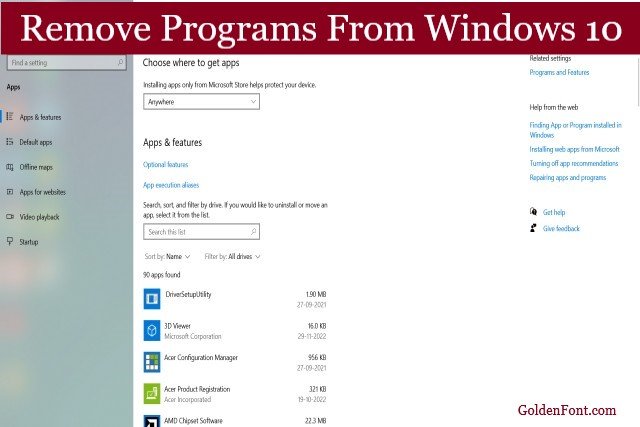10 Best Photo Beautifying Apps For Android & iOS? Friends, do you also want to make your photo attractive, then you are at the right place. Today we will tell you about free photo beauty apps.
Nowadays any person, whether it is a boy or a girl, everyone wants his photo to look beautiful. This is because now social media has become a trend.
In such a situation, people do not hold back in uploading their best photos, so if you are also among those people who want to make their photos better.
In such a situation, you are reading the right article, because today on GoldenFont.com you are going to get information about some such Best Photo Beautifying Apps. Even if you do not have a good camera phone, you do not need to worry. Now you can make any photo and any old photo new.
Friends, but before starting we want to say that you will read this article of ours till the last.
Read Also –
> The 10 Best Photo Editing Apps for iPhone and Android
> Which is the best app to make photo video?
10 Free Beauty Apps? Best Photo Beautification App

Friends, you must have understood very well from this topic that, today we are going to give you information about what kind of apps. There are several photo beautifying apps available on online platforms.
For this reason, people get confused and we will remove this confusion and tell you about the best apps. Come on friends, now let us start telling you about these apps.
Read More –
> Turn a Male picture into Female Apps
> 10 Photo cleaner apps to keep mobile storage clean and free
1. Fotogenic: Best Photo Beautifying App

You get a lot of features to decorate photos in the Fotogenic app. You can learn to edit photos professionally through these features.
Due to the easy interface of this app, you can use this app well. This can be a good one for people who are beginners right now. Through this app, you can add text to your photo in a quick way and add a speech bubble in a funny way to the photo.
Apart from this, you can add captions to your photo as well as crop the photo. Also, you can make the character small or big by stretching the character in the photo. You also get to do makeup in the photo here. Through this, you can make the eyes or lips beautiful.
Here you also get the option to remove unwanted objects. Along with this, you can also give another shape to the body i.e. show a lean thin man as a bodybuilder. You get to paint in the photo here.
There are 5 different types of brushes available in the number of 40 brushes to paint. Along with this, you can also add different filters to the photo by setting brightness, contrast, etc. in the photo.
This app with 5 million+ downloads also gets to blend photos. It has been given a user rating of 4.8 stars on the Google Play Store so far.
Features of the Fotogenic app:
- Through painting, you can also make digital signatures in your photo.
- You can make the photo smooth as well as whiten it.
- Tattoos also get to add to this app and flying bubbles add photos to you.
- Along with focusing the photo, the body is also reshaped.
- Download this app: Fotogenic
2. Square fit: Free Beauty App

Square fit is a collage maker app where you can create a collage inside a square. You also get a beauty camera in this app. You can also take your photos. Yes this is also one of the Best Photo Beautifying Apps.
Apart from blurring the background here, you can also blur the border of the photo. Through this app, you can create photos of high quality. You get stickers and filters here to make the photo beautiful.
When you create collages through this app, you can adjust the inner and outer and you can also find layouts for photos. Here you can create collages by adding photos together.
Along with editing photos, it is also a video editor app, here you get to add songs, stickers, emojis, etc. to the video in addition to cropping the video.
Here you get to add more than 300 stickers to the photo, as well as you can add emojis to the photo, apart from this, here you also get a leak effect feature and you can add more than 100 filters to the photo and make the photo beautiful.
Along with this, you can create videos or click photos through glitter effects. This app has received 10 million+ downloads and its rating is 4.7 stars.
Features of the Square fit app:
- You can create a collage by combining 9 photos.
- You don’t need to crop the photo here.
- You can also shoot videos through this app. And add professional filters to your photo here.
- In this app, You can blacken the background of the photo, white, as well as you get more colors here.
- Download this app: Square Fit
3. Inframe: Photo Beautifying App For Android

This app provides you with filters as well as effects to edit photos, with this 4.3-star rating app you can remix your photos and you can also add frames to photos.
Here you can add filters to your photo, add stickers to the photo, as well as add text with the border in the photo. The special thing about this app is that here you get all the features for free.
You can reflect your photo as artwork here. In this app, you can create collages by adding 9 photos together and due to this feature, 10 million+ people have downloaded this app so far.
Apart from this, it also allows you to add a lot of backgrounds to the photo. If you want to crop your photo, then with the help of this app, you can crop the photo perfectly.
By creating your photo from here, you can send it to your friends or you can also share edited photos through social media.
Features of the Inframe app:
- You can blur the background by adding filters to the photo frame.
- You can combine more than 9 photos and create a collage using more than 100 layouts.
- By adding filters and text to the photo, you can crop the photo and save the photo in high quality.
- You can create photo frames using your layout.
- Download this app: InFrame
4. PicsPro: Best Photo Beautification App

PicsPro app makes the photo attractive by removing the background of your photo and with different effects. This is also a Best Photo Beautification App.
Here you get a lot of features to add to the photo. This app allows you to add more effects like drip art effects, blend effects, etc. to the photo. You can find more than 500 such effects in photos here.
Apart from this, you can do natural filters in the photo. Apart from this, with more than 50 million downloads, you can remove unwanted objects from the background and add cutout templates to the photo. With these templates, you can edit your photo in a unique style.
Let us tell you that this app has been given a user rating of 4.1 stars on the Google Play Store. For this reason, it has been installed by millions of people and given love.
As we told you, from here you can remove your background, apart from this, it makes you personalize by changing the background. You can also create photos artistically from here.
Features of the Picspro app:
- You get to Remove unwanted objects from the photo and decorate it with cutout templates.
- From here you can erase the background, as well as the feature of changing the background.
- You can add a double exposure effect to the photo through a photo blender.
- Along with making the photo artistic, it provides more than 500 background effects.
- You can crop photos here, as well as it is easy to use.
- Download this app: Picspro
5. Perfect Me: Photo Beautifying Apps For iOS

With the help of the Perfect Me app, you can tune the face by refacing the body. This app makes your photo cool. From here you can edit photos as well as edit videos.
In this way, if you like to edit videos, then you can resort to this app that has more than 10 million+ downloads. From here you can give a perfect look to the photo. Just like you can make your body slim, you can adjust your figure, you can add tattoos to your body, and also make your legs taller through this app.
Here you get almost all the features for free, so its rating on the Play Store is 4.3 stars, which can be called a good rating. You can try new looks here. Also, there are special tools available to edit photos and videos here.
Apart from this, removing objects from the photo, cleaning the dirt from the face, making the selfie photo beautiful, auto-cleaning the video, etc. are also available from here.
Features of the Perfect Me app:
- It provides slim and reshapes of the body, as well as body shapes are also available here.
- By inscribing the lips plump and height, you can get the body tuned, as well as the face can also be tuned from here.
- Pimples can beautify the face by erasing acne and blemishes.
- In addition to whitening the teeth in the photo, it also reshapes the lips, eyes, and eyebrows.
- In the video too, you can add different types of effects to the body and retouch the face.
- App Download Link: Perfect Me
6. YuFace: Photo Beauty App

You get YuFace as a selfie camera. This app is going to be especially beneficial for those who want to give their photos a professional look.
Here you can take photos with a selfie camera and edit photos with filters on them. Here you get more than a thousand themes to add themes to the photo.
You can add all the filters in the photo for free from here. This app also comes in the list of popular apps, because 10 Million+ people have downloaded this app on their phones so far.
From here you can adjust your face, and you can edit your cheeks. Apart from this, you can also find different types of animation effects here. With a user rating of 4.1 stars, you can change the color of your hair, whiten your teeth, and lengthen your nose.
Apart from this, you get to add cute stickers to the photo here and you can also edit your eyebrows from here. Here you get to add a variety of makeup effects to the photo. Friends, the interface of this app is easy, due to which you can easily edit it and you can create high-quality photos from here.
Features of the YuFace app:
- You can add more makeup including Christmas makeup in addition to adding a lot of effects to this photo.
- Here the face is also available to slim, as well as the eyebrows can also be edited from here by changing the hair color.
- The size of lips, nose, etc. in the photo is also adjusted here and it also gives you the feature of changing the color of the eyes.
- You also get a camera here, through which you can take photos and apply stickers to the photo.
- Download app: YuFace
7. SODA: Best Photo Beautifying App

You also get the SODA app as a camera. From here you can take photos through the selfie camera, and apply filters to the photo. It allows you to use trending styles to click photos.
You can click the perfect photo from here. Perfect Photo means you will not need to edit it again by clicking the photo from this app. This feature of the app makes it better, so more than 10 million people have installed it on their phones.
Apart from this, you also get the option of high-resolution mode here. With this, you can give your photo the look of HD. Apart from clicking photos from here, if you have photos in your gallery, then you can also edit them by importing them.
Along with this, the Portrait effect also provides you with this app. With this effect, you can make a great photo from here. And the focus of the photo is also adjusted. Let us tell you that this app has a user rating of 4.2 stars so far.
Another special thing about this app is that you can apply whatever filter fits your skin, you can use this app very beautifully to put a profile picture on social media platforms.
Features of the SODA app:
- Here you get to whiten the teeth and skin and reshape the eyes, nose, mouth, etc.
- With an HD camera, you can auto-beautify your photos by removing acne and smoothening the skin from this app.
- Apart from retouching makeup, you can add a free sticker to the photo as well as the color of the hair can also be exchanged here.
- Along with adjusting the lips, you get to add makeup here and you can also adjust the lipstick.
- Download this app: SODA
8. Xface: Top Photo Beautify App

Xface helps you to improve your photo through the best camera filters. Apart from this, you can change the color of your lipstick, whiten your teeth, and make the skin smooth and your face can also be refaced from here.
You get all kinds of tools to make photos beautiful here. You can add different types of filters and effects on the face. Apart from this, it provides you with cosmetic filters that you can apply to photos as well as videos.
Through this app, you can also create photos in high-resolution i.e. HD from here. Through this app with a user rating of 4.2 stars, you get the feature of Auto Beautify.
You can also change the color of your hair from here. Apart from this, you get it as a free app. It has been downloaded by more than 10 million+ people from the Google Play Store so far.
Features of the Xface app:
- With this camera app, you get to click photos in a trendy style.
- You can save high-quality photos with natural photo makeup from here.
- Here you also get the feature of instant styling to add photo filters.
- It applies color filters and recommends it from the face.
- Download this app: Xface
9. Youface: Photo Beautifying Apps For Android

Youface makes your photo cosmetic in a few seconds by customizing your makeup style. It also helps you change your style by beautifying your photo.
You get to apply powerful features in the photo here. Along with this, you can adjust the face tune with makeup styles.
From here, skin smoothing and whitening, giving a natural look, changing eye color, changing hairstyles, including creating photos for any special occasion such as birthdays, anniversaries, etc. can be done through this app.
You get to see this special thing here if you have never done makeup or say that you do not know how to make beautiful by editing photos, then you can learn all this from here. You find a lot of styles to do face makeup here.
Apart from this, you also get advanced features such as slimming the face, removing blemishes, enlarging eyes, etc. With more than 10 million downloads and a user rating of 4.4 stars, this app gives you an eyebrow shape change as well as enhances lips and cheeks.
Features of Youface app:
- From here, stickers can be added with a special motion by adding filters to the photo.
- This app provides you the feature of real-time beauty and you can apply different colors to your hair.
- By adjusting your lips, eyeshadow, skin color, etc. here, more than 100 stickers are available to apply in the photo.
- Download this app: Youface
10. Pretty Makeup

Here you get a magic makeover with a beauty selfie camera, through which you can do virtual makeup as well as motion stickers and beauty with which you can modify the photo, with its selfie camera you can click photos in HD reservation.
The auto-recognition feature of this app makes free-size makeup in the photo and makes the photo beautiful, you get to add real-time beauty effects to the photo here, and from here you can automatically beautify your photo and create a real realistic photo.
You can change the color as well as you get to change the color of the hairstyle, apart from this, it also enhances your lips eyebrows eyeliner, etc.
Due to its features of precise makeup, this app has got a user rating of 4.7 stars, due to which you can understand how famous the app is, apart from this, more than 50 million+ people have also installed it on their phones.
Features of the Pretty Makeup app:
- Here you get a beauty camera, from where you can add makeup to the photo, brighten your eyes from here and liquid lipstick for lips can be used here.
- It also lets you add cosplay to the photo by giving it an auto look.
- From here the hairstyle can also be changed by making the skin smooth and fair.
- With the help of this app, you can adjust the skin tone to give a natural look to the photo.
- Download the app: Pretty Makeup
Also Read –
> 8 Best Apps to Hide Pictures on iPhone & Android
> Top 10 Side-by-Side Photo Apps on iPhone and Android
FAQ: Mostly Asked Questions Realted to Photo Beauty Apps
In this article, we have given you information about the top 10 apps. All these apps come under the best apps. Because nowadays you get a lot of apps. However, if we talk about the best apps, then YuFace, Xface, and Inframe can come.
For this, you have to download any app that we have told about in this article, that is, whatever app you like, you can download that app and then you can beautify photos through that app can do.
If you want to use an app where you can add photos for free, then you can use apps like perfect me and xface and edit photos.
To edit a professional photo, you have to take care of some things. First of all, you have to download the app which has been given a good rating. After this, when you edit photos, it is very important to know editing tools. If you know the tools, then you can edit a good photo without any doubt.
Conclusion:
10 Best Photo Beautifying Apps For Android & iOS, Free Beauty Apps. Hope you got all the information from this article.
These were the best apps through which you can beautify your photo. You can download any app from above. Hope you liked it so stay tuned with GoldenFont.com for more best app tips.