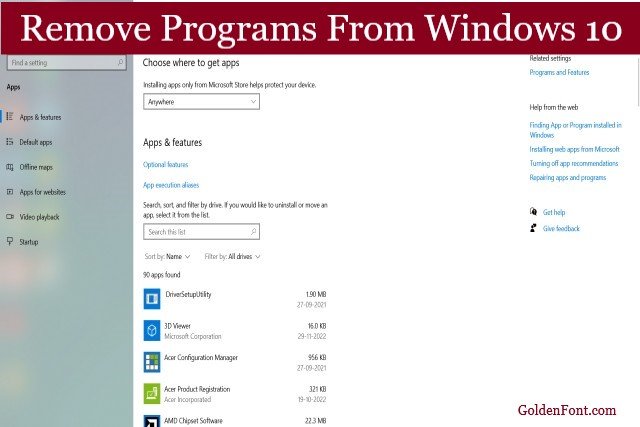Best Free Filter Apps For Selfies for Android & iPhone? Do you want to make your photo attractive then you are in right place. Today we will tell you about the Free Photo Filter Apps for iPhone & Android.
Often many people want to have a maximum number of followers on their social media handles. In such a situation, he tries that whatever photo he uploads should be good and gets many likes. But it is not possible for everyone because not everyone has such a phone that they can take a good photos.
Many people have to face this problem and due to this, we will tell you about the best apps. In such a situation, even if you use an Android phone or you use an iPhone, then what we will tell you about photo filters, you can easily use them on any phone.
Using these apps, you can make any photo beautiful, no matter how old it is. But before starting friends, we would like to tell you that you will read this article till the last.
Read More –
> 10 Free Photo Editing Apps for iPhone & Android
> Best 3d Photo Apps For Android
Best Free Filter Apps For Selfies? Best Filters For Photos On iPhone

Whenever there is talk about Best Filters For Photos, then you must have noticed that you get a lot of apps related to it. If you go to the online platform yourself and see, you will find that many apps are available there.
In such a situation, it will be our endeavor in this article to tell you about the best free photo filter apps for selfies so that you do not have to visit anywhere after this. Come on guys now let’s start.
Read Also –
> 10 Free Beauty Apps That Make You Look Flawless
> Best TikTok Video Downloader Apps
1. Prequel: Best photo filter apps for android

You get a prequel in the form of a selfie camera where you can add a lot of different filter effect photos by clicking on it. This is a good Best Free Filter Apps For Selfies.
Trending effects are available in the form of Stardust, Diamond, Sparkle, etc. Along with this, adjustments and editing tools are also available for each filter and you can also make videos from here.
You can create photos for every happy occasion from here. Let us tell you that you get more than 500 filters here. You can add any filter by adjusting it in your photo.
Apart from this, you can also create different avatars here. You can also create 3D photos through this app with more than 10 million downloads.
Apart from this, you can also add volume to 2d photos by adding 2d photos. Along with this, you can import any type of video here, apply presets and effects to the video, transform the video into a movie, and you can also add tattoo effects to your video. This app has been given a user rating of 4.3 stars on the Play Store.
Features of the prequel app:
- You can easily edit photos through this app, as well as you can apply filters from the number 500 to your photos.
- From here you can create 3D photos, apart from this you can also add volume to 2D photos.
- You can also edit videos through this app and you get the best features of video editing.
- You get to apply presets in videos and you can also apply authentic intros to photos.
- Download this app: prequel
2. Polar: Best filter app for photos

Through the polar app, apart from applying new filters, you also get to search. Here you get every filter Weekly updated. Also, another special thing about this app is that here you can also create filters for photos and share them.
Also, you get to scan filters here. Here you get AI objects like Sky, Person, Background, and selective masks like Brush, Radial, Gradient, etc. Here you can provide retouch to your face and skin.
Apart from this, overlays like gradient, weather, and color are also available to add to the photo and from here you also get to edit light, color, effect, and curves in your photo.
Friends, you get both free and paid versions of this app. If you want to take its membership, then you can pay based on the month or per year. This app has been downloaded by more than 10 million people from the play store while a user rating of 4.0 stars has been given.
Features of the polar app:
- Here you can share your creativity in the form of a QR code.
- Here you get to retouch the face and skin with selective colors and you also get to use smart masks.
- Tools are available here for every aesthetics and you can apply endless filters to your photos.
- Download this app: polar
3. Retrica: Best Free Filter App For Selfies

Retrica can also be a good app for you to edit photos. Here you get to apply 190 filters to your photo and you can also apply special effects to your photo. Apart from this, with this app with more than 100 million downloads, you can also add a blur effect to your photo.
Along with this, you can also use this app as a camera app and when you take your photo here, you get to apply real-time filters to your image.
This means that according to you, you can apply any filter live in your photo. Apart from taking photos, you can also shoot videos with the camera of this app.
Apart from this, you can edit videos through this app, you can also add vignettes to your photo here. This app has been given a user rating of 4.2 stars on the Play Store.
Features of the Retrica app:
- You can also tell a story with different filters here.
- In the number of 190, you can apply filters to your photo through this app.
- From here you can also click HD photos and videos can also be shot and edited through this app.
- This is also one of the free Photo Filter Apps for iPhone.
- Download this app: Retrica
4. PhotoShot: Funny Photo Filter App for selfies

Friends, the PhotoShot app not only helps you in editing photos, but also you can take advantage of many other features of this app. For example, if you want to change or remove the background of your photo, you can take such help.
Apart from this, you have any such photo in which you have to change the sky, for this, you can also use it. Also, if you want to remove any object from the photo, then you also get the facility of that here.
Along with this, you can erase your background from here and you can also resize the photo from here for different social media.
Let us tell you that to change the background, you get more than 100 backgrounds here and you can change the clothes in a photo by removing them here, that is, you can change the texture from here.
Due to this specialty of this app, it has been given a user rating of 4.2 stars on the Play Store. With this, more than 1 million people have downloaded it on their phones.
Features of PhotoShot app:
- Through this app, you can also edit any old bad photo of yours and make it attractive.
- You get a lot of trending filters here and you can also add text to your photo.
- Using LightFx is also available here, through which you can beautify your photo.
- Portrait photos can be created and enhanced from here.
- Download this app: PhotoShot
5. Phototune: Free Photo Filter Apps for iPhone

PhotoShot app can also be a special app for you. This is because here you can create any photo whether it is bad or old, you can create it here in HD quality. Other than that this is a handy app too can be for you.
Here you also get to use the Beautify feature. By this, you can zoom your face and remove dirt and wrinkles of the face.
You can easily enhance the photo in the resolution of 2x, 4x, 8x, etc. through this app. Here you also get to see the HDR effect and by using it you can make the photo even more attractive.
Overall, through this editing app with more than 1 million downloads, you can share your old photos on social media by giving them an HD look. Let us tell you that this app has been given a user rating of 4.3 stars on the Play Store.
Features of the PhotoTune app:
- Any photo can be created from here in high-quality resolution in one click.
- This app can easily enhance portrait photos.
- Here AI photo enhancer is available to use.
- Blurred photos can be corrected from here.
- You can use the hdr effect for photos.
- Download this app: PhotoTune
6. TEO: Top photo filters app for iPhone

By editing photos through this app, you can save the photos in the original resolution. Along with this, by editing the photo from here, you can share it very fast on different social media platforms. This is also one of the Best Free Photo Filter Apps For Selfies.
Apart from this, you can crop your photo according to the aspect ratio, that is, you can crop the photo for different social media from here.
Apart from this, you can also enhance the texture and details of the photo from here. This app also you may have to spend money for pro-level editing means you also get to take membership in this app. Here you can also apply vintage filters to your photo and from here you can also do color grading with new features.
Here you can edit photos, as well as video editing tools are also available here so that you can do good video editing from here. Friends, this app has got a user rating of 4.5 stars on the Play Store, and more than 500k people have downloaded it.
Features of teo app:
- Apart from photo editing tools, video editing tools are also available here.
- Apart from using Autumn photo filters and golden Hour filters, you can do color grading in your photos.
- From here the photo can be saved in the original resolution according to your device.
- You can also apply Teal Orange filters to your videos with just one click through this app.
- Download this app: teo
7. MIX: Best Filters for photos free download

You get MIX as a powerful as well as and easy image editor. From here you can edit photos in a matter of seconds. In this app, you get 130 free and high-quality filters which you get in different styles. From here you also get to use editing tools like curve, HSL and split toning.
Here you can save whatever filter you like so that it is easy for you to edit the photo. Also, you can share your favorite filter from here. Apart from this, you can crop the photo from here, as well as you get to use the feature of perspective distortion.
Here you can also apply texture overlays from 60 to the photo. This app has received more than 10 million downloads and has been given a user rating of 3.9 stars.
Features of the MIX app:
- Advanced editing tools you get to edit photos in this app.
- Here you can share your edited photos in the MIX community.
- You can also join MIX Academy and learn how to edit photos properly.
- Download this app: MIX
8. PICNIC: Photo filter apps free for iPhone

PICNIC app can be used for such photos in which you have to change the sky, as well as you can click photos through this app.
Friends, in any area in which you take photos through this app, you can edit that area from this app and convert it into another place. Here you also get to use natural filters while you can apply artistic re-touch filters in the photo.
If you are active on social media and you want to increase your followers, then through this app you can edit photos and create photos for social media. This app has received more than 10 million downloads and it has been given a user rating of 4.4 stars.
Features of the PICNIC app:
- This app can also be used to change the sky in the photo.
- You also get a lot of filters to apply to your photo through this app.
- Apart from natural filters, you can also find artistic re-touch filters here.
- You can easily create a good photo through this app.
- Download this app: PICNIC
9. iGallery OS 16: Best Free Filter Apps For Selfies

This can be beneficial for you in many ways. This is because you can edit photos from here, apart from this you can also use this app as a photo gallery. In OS mode here you can see your gallery.
From here you can also have the convenience of creating an album. This is because you get to see month-by-month and day-by-day photos here and you can easily make albums like this.
Apart from this, you can easily edit any photo from here. You can add stickers to your photo, you can add text. Apart from this, you also get to add emojis to the photo here. Along with this, you can rotate the background of the photo from here and you can also know the photo details.
You can also set the wallpaper of your mobile phone with this app which has more than 1 million downloads. From here you can edit the photo and save any wallpaper photo. Because it supports all photo formats.
Along with this, when you use it as a photo gallery, then you can copy and paste the photos by selecting them in one place and you also get the option to delete the photos here. This app has got a user rating of 4.3 stars on the Play Store.
Features of iGallery OS 16 app:
- You get to edit all types of photos in this app, as well as this app supports all types of photo formats.
- Through this app, you can rotate the background of your photo and can also set wallpaper from here.
- You can use this app as a photo gallery and you can also copy and paste the photos.
- Download this app: iGallery OS 16
10. Afterlight: Best Photo Apps for Photo Filters
With the help of the Afterlight app, photos can be edited very quickly, and very quickly you can make a good photos through this app. In this app with more than 10 million downloads, you get 15 adjustment tools with which you can enhance the photo.
Apart from this, you get 59 filters to apply here, in which different types of filters are available for you.
You get 27 types of the original text here for free, while guest filters and season filters are available in the numbers 14 and 18 respectively. Apart from this, you also get to use textures. Talk about textures, then in the number 66, you get testers to use in your photo.
Here you also get to crop the photo and you get 15 presets for cropping the photo you can use rotating tools, and vertical and horizontal flipping tools to transform your photo. This photo-transforming app has been given a user rating of 3.6 stars on the Play Store.
Features of the Afterlight app:
- Through this app, you can make photos attractive with the help of filters and textures and share them through social media.
- This app also gives you different frames to use in photos and you get 17 photo frames.
- With the help of this app, you can add scratchy film textures to your photos very fast through this app.
- A photo can be edited as well as its design is simple as well as its interface is also user-friendly.
- Download this app: Afterlight
Also Read –
> 5 Best Wi-Fi calling apps For Android
> 10 Photo Collage Maker Apps Free Download
> Free app to hide photos and videos
> 10 Artificial Intelligence Virtual Girlfriend Apps
FAQ: Questions Related to Free Filter Apps For Selfies
Yes, you can easily apply iPhone filters to your photos through your Android phone. Because in this article we have told you about photo filters for both Android and iPhone.
Talking about the Best Free Filter Apps For Selfies, and also beauty filters for iPhone, iGallery OS 16 app can be a good one. Apart from this, you can also use other apps on your iPhone.
You can use Retrica, polar, and prequel as the best free filter app for selfies. In these apps, you get to apply the best filters to the photo.
Yes, you get to use a beauty filter on your Android phone and you get this option when you go to the gallery and edit your photo.
If you use the apps mentioned in this article, then you can easily use any app and apply filters to any photo and make a good photo.
Conclusion:
Best Photo Filter Apps for iPhone & Android? I hope this article has helped you a lot.
These were the apps that are helpful for Photo filters. You can download any of the apps which are mentioned above. Hope you liked this article, so stay tuned with GoldenFont.com for more best app lists.